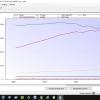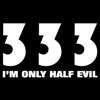Ecu Change
#981

Posted 16 July 2013 - 07:47 PM
#982

Posted 16 July 2013 - 08:02 PM
Ive just read the wide band fuel lesson section 9.15 in instructions five times and still dont completely understand it
#983

Posted 16 July 2013 - 08:03 PM
are you getting to the hotel early on friday nick, sounds like we might still have a bit to do before we go on track.
![]()
#984

Posted 16 July 2013 - 08:03 PM
I will be doing that, Just hope my wideband is working ok.
#985

Posted 16 July 2013 - 08:20 PM
#986

Posted 16 July 2013 - 08:24 PM
You explain it better than the instructions And don't forget to save the smoothed fileProcess is straight forward: 1) Start fuel learning session (PC can be turned off at this point) 2) Eml should light as soon as you hit the throttle. 3) As you drive the car the eml will stay off as the cells are learnt. 4) Once you are happy the eml is off much more than on switch PC on do not turn the engine off. 5) click file save calibration as fuel learn 1. 6) now click on measurements and process measurements this may take a minute or 2. 7) select smooth and auto update non learnt cells. 8) click program ECU 6,7 & 8 can be done from the saved file. This sounds a lot but it only takes a few minuets. The priority is alway to save before switching off or the data is lost. To see if the changes have been made open the program twice open the base on one program and connect the PC to ECU and select read ECU. You can compair the two fuel maps. Hope this helps
Edited by CHILL Gone DUTCH, 16 July 2013 - 08:35 PM.
#987

Posted 16 July 2013 - 08:44 PM
yes it does thanks
#988

Posted 16 July 2013 - 09:08 PM
Process is straight forward: 1) Start fuel learning session (PC can be turned off at this point) 2) Eml should light as soon as you hit the throttle. 3) As you drive the car the eml will stay off as the cells are learnt. 4) Once you are happy the eml is off much more than on switch PC on do not turn the engine off. 5) click file save calibration as fuel learn 1. 6) now click on measurements and process measurements this may take a minute or 2. 7) select smooth and auto update non learnt cells. 8) click program ECU 6,7 & 8 can be done from the saved file. This sounds a lot but it only takes a few minuets. The priority is alway to save before switching off or the data is lost. To see if the changes have been made open the program twice open the base on one program and connect the PC to ECU and select read ECU. You can compair the two fuel maps. Hope this helps
this is ok for up to 4k and it will self learn after, or as an earlier post said shouldn't do wot i.e full chat until wideband fitted. what about those without wideband?
you coming to the National? ![]()
Edited by NickB777, 16 July 2013 - 09:09 PM.
#989

Posted 16 July 2013 - 09:27 PM
Ive just been reading instructions again from start to finish,
and in section 9.8 which is the way i have been mapping but i have been WOT because of the lower power i am running getting as many boxes fully green as possible.
But you need to see section 9.15 if your going to use wideband to do your fueling
( 9.8 states
Although no problems have been encountered while using this mode, the user should consider if the particular engine will be able to handle the extra stress of a leaner mixture. It is advisable to give highly boosted engines some time (30 seconds or more) to recuperate between two full throttle runs and do the full throttle learning in second gear. When in doubt, only use this option for normal driving calibration, and use a wide band sensor to do the full throttle calibration, there is also a method available for calibrating the full power fueling using a wide band sensor, for more info on how to do this, see also: Finding the optimum full power fueling using a wide band sensor
if you consider your engine wont be able to handle the leaner mixture it gives a different way of doing the fueling using wideband but also using the power measurement to check the wideband sensor is working first. and then processing the AFR from there.
But i have looked at martins way and believe that way will work to if the wideband is definitely working
Edited by CHILL Gone DUTCH, 16 July 2013 - 09:30 PM.
#990

Posted 17 July 2013 - 09:08 AM
#991

Posted 17 July 2013 - 09:25 AM
#992

Posted 17 July 2013 - 09:26 AM
Dont forget when you have a map to send it off for Peter t have a look through, he is a great chap and very good at helping ![]()
#993

Posted 17 July 2013 - 11:15 AM
Unfortunately I can't make the national pesky holidays. Do the normal driving mapping the have a look at your IAT's from a logging file at say 5000 rpm loaded run if they look ok then map for this area. Best option is to get the wideband working. You can then do flat out runs and it will alter the fuelling to match your AFR map. You have to process the results and save the results as per the above. What I am not sure about is the gap between narrow band and wide band mapping. So narrow band covers map and rpm to say 0 to 80 kPa - 0 to 5000rpm then wide band dose 100 to 250 kPa - 0 to 7200 rpm. I would send all the results to Peter and he will have a good idea of what the missed values should be.
Not sure if you ment this, but the wideband option is only a logging/monitoring tool for the AFR's and you will need to make the necessary fuel corrections yourself. A fitted wideband will not alter the fuelling to match the AFR settings!
Therefore Peter mentions to do the closed loop NB learning sesion first, save all the changes to the fuel map and only then proceed to WOT runs with wideband monitoring.
(The NB area and WB will overlap, but there will be alway blank portions.)
#994

Posted 17 July 2013 - 11:30 AM
#995

Posted 17 July 2013 - 11:45 AM
#996

Posted 17 July 2013 - 11:58 AM
The software will calculate the necessary corrections and will update the fuel table according to the measured AFR and the programmed commanded AFR values. 5. Wait for the changes to be sent completely to the ECU. The progress can be monitored on the bottom of the screen. This is a new feature of the software!
yes, I read that the program will now do this, but you have to keep in mind that all those fuel table corrections are done on your pc AFTER a logging session. It will not do any fuel corrections during driving, unlike the NB closed loop mode where the ecu corrects the mixture always to 14.7 AFR.
This should be no problem if the base map is halfway correct for your car, but something to keep in your back mind as you can blow up the engine @ WOT if your base mixture is too lean and your keep trashing it...
So complete closed loop learning first, then do a short WB WOT run, CHECK your AFR and update fuel map if needed. Do some more WOT runs, check/learn again etc.
Better safe than sorry... ![]()
#997

Posted 17 July 2013 - 12:04 PM
the more cycles of updating the fuel map , the closer it will be to having 0% stft and ltft
this all relies on all components working well, if you have a weak injector, then like most software it makes big assumptions and will get further and further from actual setpoint
#998

Posted 17 July 2013 - 12:15 PM
#999

Posted 17 July 2013 - 12:17 PM
I loaded yesterdays map onto the ecu, i started the car and it felt a bit rougher than I remembered, so have decided to do the 0=4000 learning again, then check the power calibration to see if the wideband is working.
whats the tyre circumfrence?
also checked the oat on startup and it seems acurate
Edited by NickB777, 17 July 2013 - 12:18 PM.
#1000

Posted 17 July 2013 - 12:22 PM
whats the tyre circumfrence?
Measure it as it'll vary between tyres, pressures and tread wear. Chalk mark on the tyre sidewall and on the road, then push the car along until the chalk mark on the sidewall meets the road again and measure the distance between the two.
3 user(s) are reading this topic
0 members, 3 guests, 0 anonymous users