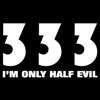Anybody Got A Idiot Guide For Opcom
#1

Posted 03 September 2011 - 11:19 AM
#2

Posted 03 September 2011 - 12:01 PM
#3

Posted 03 September 2011 - 01:13 PM
#4

Posted 03 September 2011 - 02:31 PM
#5

Posted 03 September 2011 - 04:11 PM
#6

Posted 03 September 2011 - 05:06 PM
#7

Posted 03 September 2011 - 05:16 PM
I couldn't get the cracked software to run on my windows 7 laptop but it was fine on my old XP one, the problem was with the drivers being unsigned I think
Simple fix for this is to press F8 on boot-up and *disable driver signature enforcement*
That will allow you to intall the drivers. (That are included in the download link from my previous post)
Seem to have been a few people struggleing with this. So hope it helps.
Edited by Asheey, 03 September 2011 - 05:16 PM.
#8

Posted 03 September 2011 - 06:00 PM
#9

Posted 05 September 2011 - 06:27 PM
Try this and see how you get on.
http://opcomforum.yolasite.com/resources/OP-COM%20100219a.rar
hi asheey, unsure whats happening with my laptop but i cant open that file
#10

Posted 19 November 2011 - 01:05 PM
#11

Posted 19 November 2011 - 01:30 PM
#12

Posted 17 September 2013 - 07:03 PM
hi asheey, unsure whats happening with my laptop but i cant open that fileTry this and see how you get on.
[font="'Segoe UI';"][color=rgb(0,102,204);]http://opcomforum.yolasite.com/resources/OP-COM%20100219a.rar[/color][/font]
Fyi. my computer reports a virus in that file.
#13

Posted 17 September 2013 - 09:22 PM
Ok also just lost a part of my life on the opcom stuff ![]()
Mostly a driver problem.
Laptop is a win7 32 bits starter.
Every cable i tried will only register as standard usb to serial device (the one that came form ebay with the tech 2 package, and a generic 327 cable)
Tried a bundle of drivers, but none specificly registered as an "opcom" device in any way or form.
Then of course opcom (software from the wiki page) and opcom pro have difficulty finding the cable, saying plug in or install usb driver.
Can someone start their laptop, and tell me with what name the usb device has registered in their device manager correctly?
tips appreciated.
Edited by smiley, 17 September 2013 - 09:24 PM.
#14

Posted 17 September 2013 - 11:44 PM
never had an issue with my opcom on xp, win 7 varous laptops etc. Don't know what you people are doing lol
#15

Posted 18 September 2013 - 08:14 AM
I could not get Opcom to recognise any of my cables, it must be looking for a specific device
#16

Posted 18 September 2013 - 09:57 AM
Got Op-COm up and running on my laptop, but it could not communicate with any part of the car..
I'll stick to my scangauge and multimeter for future issues..
#17

Posted 21 September 2013 - 04:36 PM
I have given up on it too. I wanted a second key programming. I managed to get an ebay one and then got it cut for a fiver. It semi works as in it may turn in the ignition first time or I may have to fiddle for 5 minutes pushing prodding and twisting before it turns (I will get my file out to smooth out the edges)
I bought a bluetooth dongle which works great with Android torque pro but would not work with Opcom. I bought a USB cabled one on Ebay but despite trying two different laptops with Win 7 and XP it does not recognise it saying load the drivers when I already have.
Oh well at least I have a copy of the key should I lose the main one.
#18

Posted 22 September 2013 - 01:14 PM
#19

Posted 10 July 2015 - 09:19 PM
#20

Posted 11 July 2015 - 08:53 AM
1 user(s) are reading this topic
0 members, 1 guests, 0 anonymous users