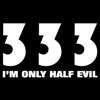I have this setup with my now really old Google Nexus One along with a Bluetooth GPS Unit the Qstartz BT-Q818XT. Go have a play and feedback to Dev...
Some screen for my setup:



Current Features:
Lap timer with Sectors
Theoretical Best Lap
Graph plotting speed vs Time or Distance
Comparison Grap ie show best Lap vs current lap to see where you were different
Create a Track
Track DB in Cloud
Feature to Come
Analyzing mode:
• Multiple session should be able to be loaded at once. Allows comparison and optimal lap calculation between any number of sessions.
• Power at the wheels generation or power curve generation
• Option for white/black background color for graphs
• Live replay of recorded data (map+graph)
• Friction circle graph
• Lap time chart as graph
• New map graph; show where you are faster than the comparison lap in green, and where slower as red.
• Ability to draw curbs over satellite imagery
• Math channels
• Data smoothing algorithms
• Braking tests
Live Timer
• Automatic pause and resume
• Audio notices of better/worse sectors and laps
• Configurable timer freeze lengths
• GPS/OBD2/DataLogger screens with all the values visible at once, maybe some debug info too.
• Sector-to-sector timing in addition to the current start-to-split timing (for Nordschleife mainly)
• Predictive lap time (comparison and actual time)
• Larger lap counter
• Configurable timer screen (drag & drop?)
• Spoken lap times
• One button click comparison lap time setting (for reliability racing)
• Video recording with overlaid gauges
• Automatic track creation
Exporting:
• Better lap/sector times exports
• Better DataLogger/OBD2 data exports (currently most of the data is lost)
• Selectable interpolation for export data at least 24-25-30-60hz
• Export to MoTeC/RacePak/Race Technology
Data logger features:
• Accelerometer support
• Gyroscope support with lean angle and drift angle calculation
• Auto-mark invalid too slow laps
• Automatically stop recording while stopped
Cloud features:
• Twitter/SMS/Email for real time data
• Data push and pull to external server
Special hardware to support:
• Parrott Asteroid
• PS Vita
Other:
• TerraTrip rally computer functionality
• Option to automatically drop incoming phone calls while in session.
• Reverse tracks option
• Automatic track selector
• Automatically create a temporary track if no start/finish set
• Pressure units in bar/kPa/PSI
• Support USB devices ?
• Session name visible in file system for easier session file search