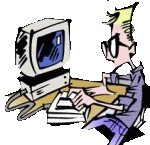Luckily the user 'Rotivator' on SELOC made such a converter when he installed a Rover MEMS3 ECU in his car which also lacks the function to drive the S2 Elise dash just like the Honda ECU.
Direct article is here: http://arc.seloc.org...ge=2#pid5242375
If you don't have access to SELOC I have attached the schematic with a picaxe controller to use an S1 Elise 'blue' temperature sensor as an input to generate the PWM signal for the dash readout.
A different NTC sensor could be used, you would just need to adapt/recalibrate the code to the reaction curve of the different sensor.
Can probably also be built with an arduino or similar if you want.
Edit: the schematic also includes a wheel speed VR signal converter. That's not needed on the Speedster as the ABS controller takes care of that for you (no ABS on the Elise..)
The code for the picaxe is as follows:
Code:;2/5/2011 Version 4 - fully working, installed into car
;30/5/2011 Version 5 - all temperatures lowered by 2 degrees C to fall in line with OBD data
;program to read analogue voltage from blue sensor on pin A.0 of a picaxe 28x2 module (AXE200)
;output is a variable duty cycle, 100Hz PWM waveform on pin C.2 to drive Elise S2 stack dash
;An external 816 Ohm resistor is wired between pin A.0 and +5V ref. to create a potential divider with the blue sensor
setfreq m1 ;decrease picaxe base frequency to 1mHz (to allow PWMOUT at low frequency, 100Hz)
adcsetup=1 ;setup ADC0 on pin A.0
gosub ADC2PWM ;fill scratch array with PWM lookup table
pwmout pwmdiv16, C.2, 153,10 ;start the PWM output with a default duty cycle and using 16 divider to slow down clock
;pwmout pwmdiv16, C.2, x,y where:-
;x=frequency, 153 = 100Hz
;y=duty cycle, = x*4
main:
w4=0
for b0=0 to 9 ;loop to average 10 samples
readadc10 0,w3 ;read ADC0 (Pin A.0) into w3 word variable
w4=w4+w3
next b0
w4=w4/10
b4=w4 MAX 160 ;limit values to calibration range
get b4,b5 ;lookup PWM duty cycle from ADC value
w5=b5*612/100 ;convert %PWM to picaxe duty cycle units
pwmduty C.2,w5 ;set pwm duty cycle to calibrated pulse width
goto main ;loop back to start
ADC2PWM: ;data start
;put x,y where:-
;x=ADC counts (0=highest temp.,160=lowest temp.),
;y=%PWM
;the x value is limited to 160 in the program, up to 1024 values could be used in a 28x2 module
put 0,99
put 1,99
put 2,99
put 3,99
put 4,99
put 5,99
put 6,99
put 7,99
put 8,99
put 9,99
put 10,99
put 11,99
put 12,99
put 13,99
put 14,99
put 15,99
put 16,99
put 17,99
put 18,99
put 19,99
put 20,97
put 21,94
put 22,92
put 23,90
put 24,88
put 25,86
put 26,84
put 27,82
put 28,81
put 29,79
put 30,77
put 31,76
put 32,74
put 33,73
put 34,71
put 35,70
put 36,69
put 37,67
put 38,66
put 39,65
put 40,64
put 41,62
put 42,61
put 43,60
put 44,59
put 45,58
put 46,57
put 47,56
put 48,55
put 49,54
put 50,53
put 51,52
put 52,51
put 53,50
put 54,49
put 55,48
put 56,48
put 57,47
put 58,46
put 59,45
put 60,44
put 61,43
put 62,43
put 63,42
put 64,41
put 65,40
put 66,40
put 67,39
put 68,38
put 69,38
put 70,37
put 71,36
put 72,36
put 73,35
put 74,34
put 75,34
put 76,33
put 77,32
put 78,32
put 79,31
put 80,31
put 81,30
put 82,29
put 83,29
put 84,28
put 85,28
put 86,27
put 87,27
put 88,26
put 89,25
put 90,25
put 91,24
put 92,24
put 93,23
put 94,23
put 95,22
put 96,22
put 97,21
put 98,21
put 99,20
put 100,20
put 101,19
put 102,19
put 103,19
put 104,18
put 105,18
put 106,17
put 107,17
put 108,16
put 109,16
put 110,15
put 111,15
put 112,15
put 113,14
put 114,14
put 115,13
put 116,13
put 117,12
put 118,12
put 119,12
put 120,11
put 121,11
put 122,10
put 123,10
put 124,10
put 125,9
put 126,9
put 127,9
put 128,8
put 129,8
put 130,7
put 131,7
put 132,7
put 133,6
put 134,6
put 135,6
put 136,5
put 137,5
put 138,5
put 139,4
put 140,4
put 141,4
put 142,3
put 143,3
put 144,3
put 145,2
put 146,2
put 147,2
put 148,1
put 149,1
put 150,1
put 151,0
put 152,0
put 153,0
put 154,0
put 155,0
put 156,0
put 157,0
put 158,0
put 159,0
put 160,0
return
Bye, Arno.
Edited by Arno, 30 September 2014 - 08:54 PM.