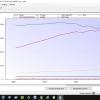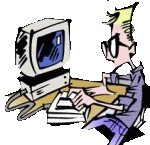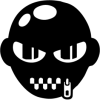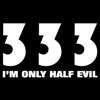Dutch Z22Se Ecu Software Now Available.
#1521

Posted 22 February 2015 - 05:24 PM
#1523

Posted 22 February 2015 - 05:30 PM
#1524

Posted 23 February 2015 - 09:37 AM
Just curious.. Wideband after the cat? ![]()
That's a bit odd.. Usually not a recommended place to put a sensor that's supposed to measure an engine's mixture as the gas composition gets altered by the cat's processes unless the 'cat' in this case is a decat/pipe? (in which case it would be fine)
Bye, Arno.
#1525

Posted 23 February 2015 - 09:44 AM
That may not be a cat ![]()
#1526

Posted 23 February 2015 - 09:49 AM
#1527

Posted 23 February 2015 - 10:13 AM
#1529

Posted 13 March 2015 - 03:23 PM
im going to get a small tablet for running obdtuner a [color=rgb(68,68,68);font-family:'Trebuchet MS', Verdana, Helvetica, Arial, sans-serif;font-size:13px;background-color:rgb(244,244,244);]Acer Iconia Tab 8 W or [/color][color=rgb(68,68,68);font-family:'Trebuchet MS', Verdana, Helvetica, Arial, sans-serif;font-size:13px;background-color:rgb(244,244,244);]Toshiba WT8 both proven to work[/color]
is it as simple to get a micro usb to normal usb adapter to connect the EML 327 to it ??? if the tablet has a micro usb only !
#1530

Posted 13 March 2015 - 03:34 PM
is it as simple to get a micro usb to normal usb adapter to connect the EML 327 to it ???
Maybe. You might find you need to get a USB OTG (On-the-Go) micro USB to to full size USB adaptor (something like this), depends on the tablet. I've got a Dell Venue Pro 8" tablet (Win 8.1) here with an OTG adaptor and it runs OpCom and OBDTuner fine though I haven't tried it with a dumb micro->full USB adaptor to see if it still works.
#1531

Posted 13 March 2015 - 03:45 PM
how did you find the screen size techie ??
#1532

Posted 13 March 2015 - 04:00 PM
is it as simple to get a micro usb to normal usb adapter to connect the EML 327 to it ???
Maybe. You might find you need to get a USB OTG (On-the-Go) micro USB to to full size USB adaptor (something like this), depends on the tablet. I've got a Dell Venue Pro 8" tablet (Win 8.1) here with an OTG adaptor and it runs OpCom and OBDTuner fine though I haven't tried it with a dumb micro->full USB adaptor to see if it still works.
very reasonably priced these tablets techie (is this the one)
http://www.ebay.co.u...=item3f4889fe90
#1533

Posted 13 March 2015 - 04:26 PM
#1534

Posted 13 March 2015 - 04:26 PM
#1535

Posted 13 March 2015 - 04:29 PM
Yup, that's the fella. It's a surprisingly decent bit of kit for the price and has a really good screen and decently powerful processor.
8" screen is fine for me but I definitely wouldn't want to go any smaller as it's right on the edge of usable for apps that aren't really designed for a tablet. OBDTuner looks fine once it's opened full screen but the items in the dropdown menus are small, if you've got chunky fingers. Possibly worth getting a capacitive stylus if you find it awkward. OpCom works great as it has big dumb chunky buttons.
Here's what OBDTuner looks like, running full screen, with a 20p coin for an idea of size.

Your biggest problem might be getting your ELM interface working properly with Win8.1 as I believe others have had some problems.
#1536

Posted 13 March 2015 - 04:30 PM
Will a Samsung Galaxy tab 3 run opcom ?
No. It's an Android device and OpCom is a Windows only application. You'll be able to get something like Torque running on it for general fault diagnosis and logging but you can't run Windows apps.
#1537

Posted 13 March 2015 - 04:31 PM
Thought that might be the case thanks MattNo. It's an Android device and OpCom is a Windows only application. You'll be able to get something like Torque running on it for general fault diagnosis and logging but you can't run Windows apps.Will a Samsung Galaxy tab 3 run opcom ?
#1538

Posted 13 March 2015 - 06:30 PM
I've seen people struggle to get it to work on a laptopYour biggest problem might be getting your ELM interface working properly with Win8.1 as I believe others have had some problems.
#1539

Posted 13 March 2015 - 06:41 PM
#1540

Posted 14 March 2015 - 04:41 PM
Guess what techie can't get my new laptop to work on the obdtuner / elm327 unit seems to be driver related but I'm sure you will point me in right direction ( windows 8.1 ) Code 10 😜I've seen people struggle to get it to work on a laptopYour biggest problem might be getting your ELM interface working properly with Win8.1 as I believe others have had some problems.
Edited by CHILL Gone DUTCH, 14 March 2015 - 04:41 PM.
Also tagged with one or more of these keywords: obdtuner, remap, z22se, ecu
The Market Place →
Car Parts For Sale →
Piper 2.5” Manifold And Miltek Mid Section For Z22seStarted by F757lkk@gmail.com , 30 Jun 2024 |
|

|
||
General Discussion →
Tuning & Modifications →
My Turbo Doesn't Remap Help!Started by simoambro97 , 10 Dec 2020 |
|

|
||
The Market Place →
Car Parts Wanted →
2.4L Intake Manifold (Gm12587878) For Z22SeStarted by HydroMike , 11 May 2020 |
|

|
||
General Discussion →
VX220 Discussion →
Replacing The Ecu And Having IssuesStarted by den7 , 29 Feb 2020 |
|

|
||
General Discussion →
VX220 Discussion →
Dbilas Turbo Kit - Z22SeStarted by Franke , 24 Feb 2020 |
|

|
1 user(s) are reading this topic
0 members, 1 guests, 0 anonymous users