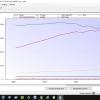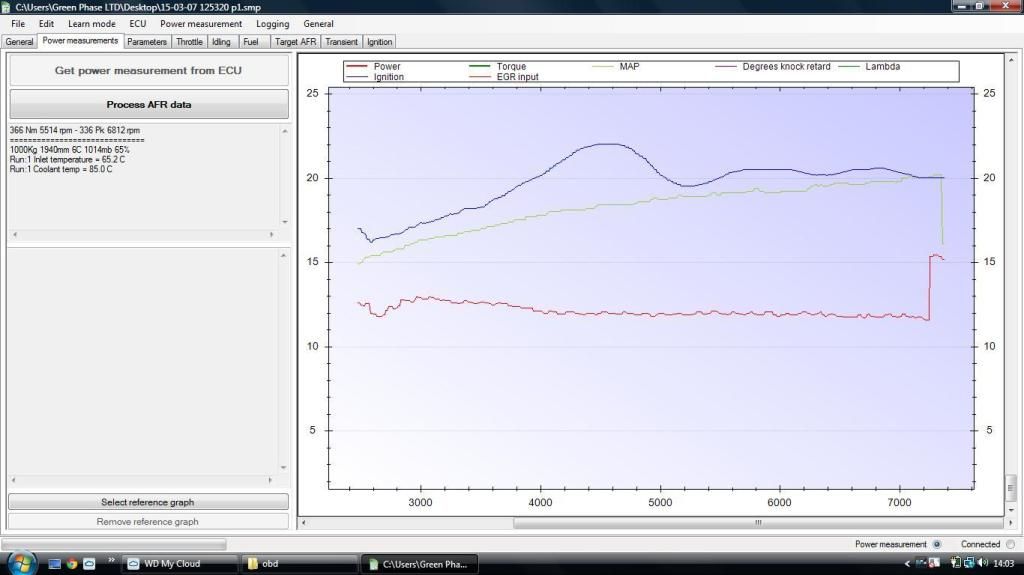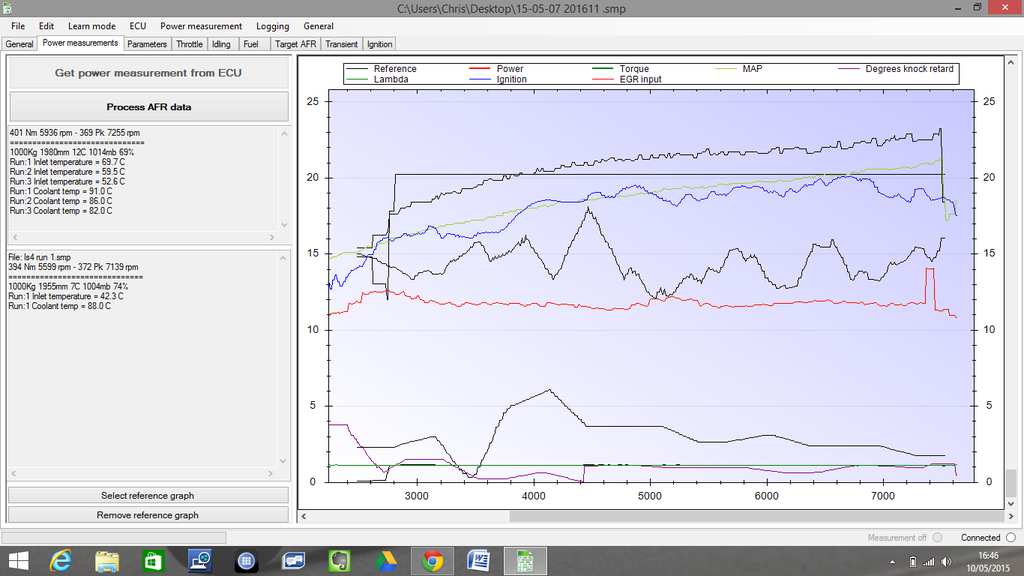Partial Throttle Help
Ok people,
There's this thing I cant get a hold off. Full throttle etc. is all sorted but I have this issue with partial throttle and boost. Normaly you can have a "load" map which creates a 3D -map of boost/rpm/load. In OBD this is not the case.
What I have is an 13XX AFR while at 0,5 bar boost at 3000rpm on partial throttle. On full throttle the rpm/boost map at 0,5 bar/3000 rpm gives me a nice 11.7 AFR.
So the crosshair in the Map/RPM table is on the same spot but load is different. Now the only thing yo can alter here is the transient tabel.
Below you see I get a 3 degree knock probably due to 13xx AFR while at 0,5 bar boost.

Below you see the transient tab taken at peak throttle possition:

Now... can anyone help me out here on partial load (I'm looking for a load map.... #&*&^%$).
Thank you.