To put you in the picture, I know somewhere between "very little" and fcuk all about automotive electrics.
When I bought the Batmobile, the cooling fan switch fitted by the previous owner didn't do anything. Not a problem for me as I don't commute in the beast and haven't had any need for it. Having taken the dash plates off yesterday however, I saw that the problem has just been that one of the spade connectors had not been attached properly/come loose.
As I took off the dash plate, the connector made contact with one of the terminals and the fan came on. Great, thinks I; that's an easy fix.
Only problem is, in my haste to get all the ally parts off, I disconnected the remaining wires without taking any notice of where they were originally attached to.
I'm now left with 4 wires sprouting out of the dash and a forrest of 8 terminals to attach to... D'oh!
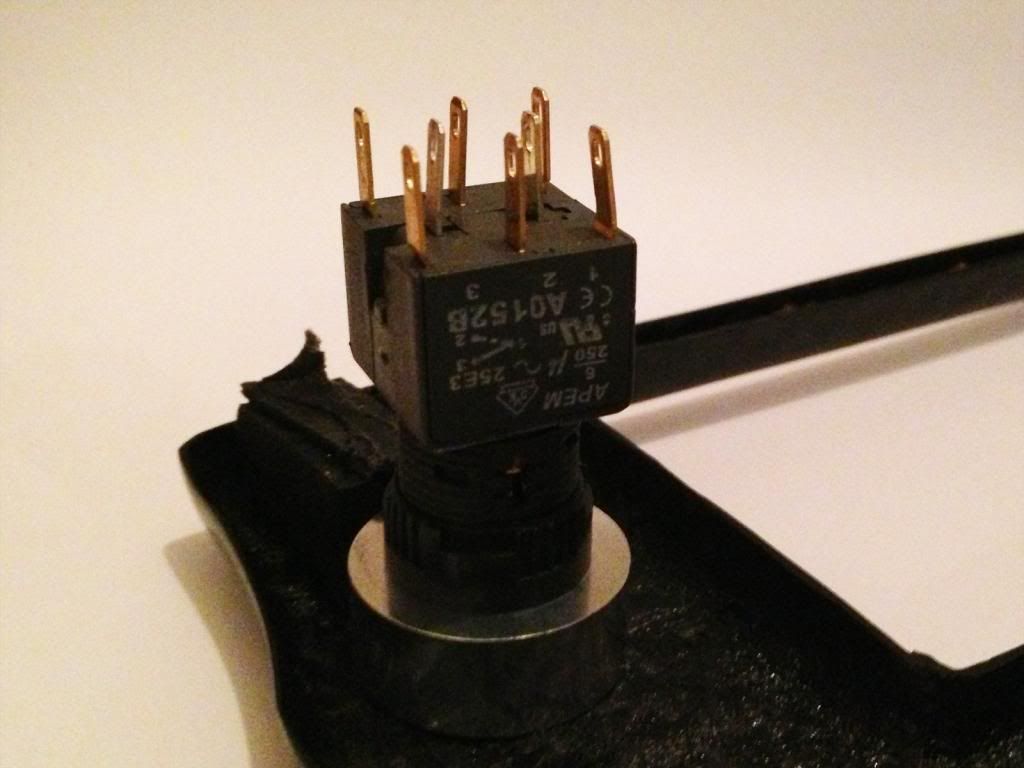
I've got a multimeter and some patience but nothing in the way of practical knowledge. Can anyone help me with an idiot's guide to how I work out what goes where please?
Thanks
Dunk


















