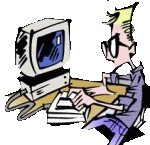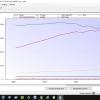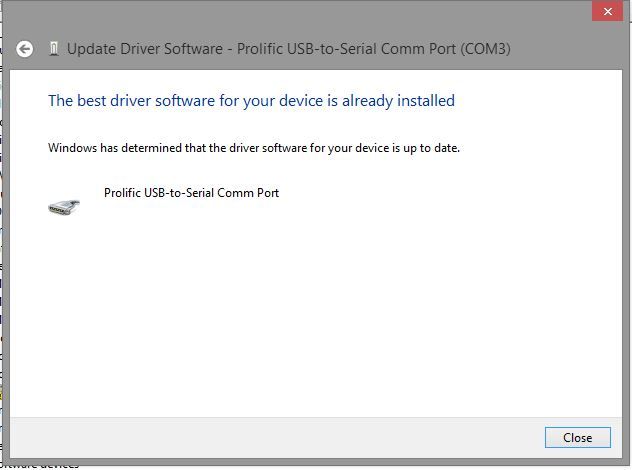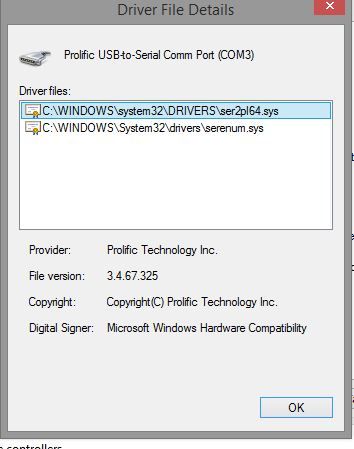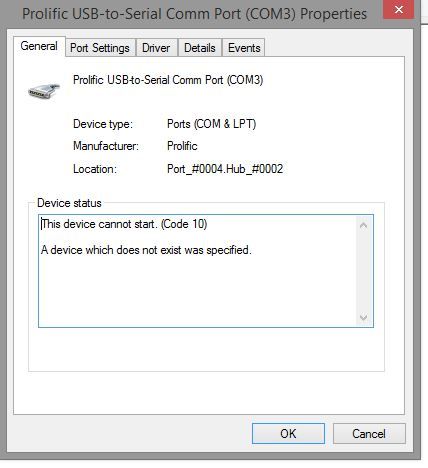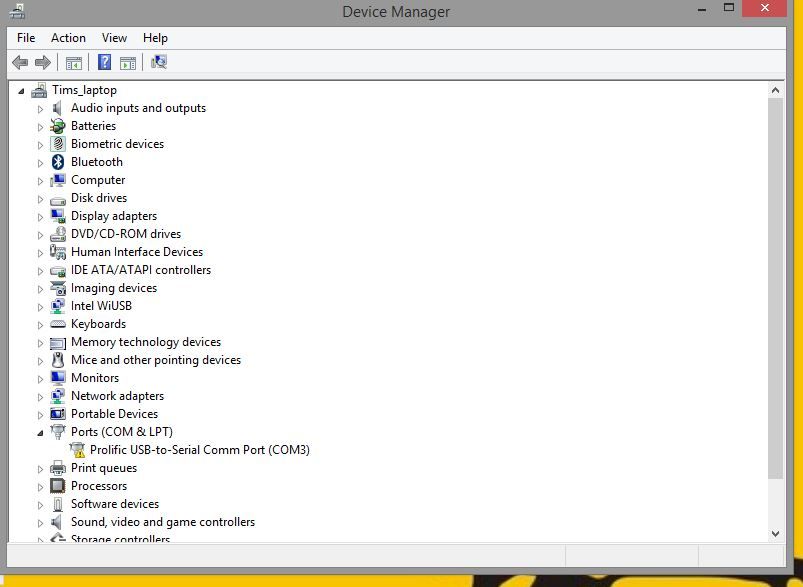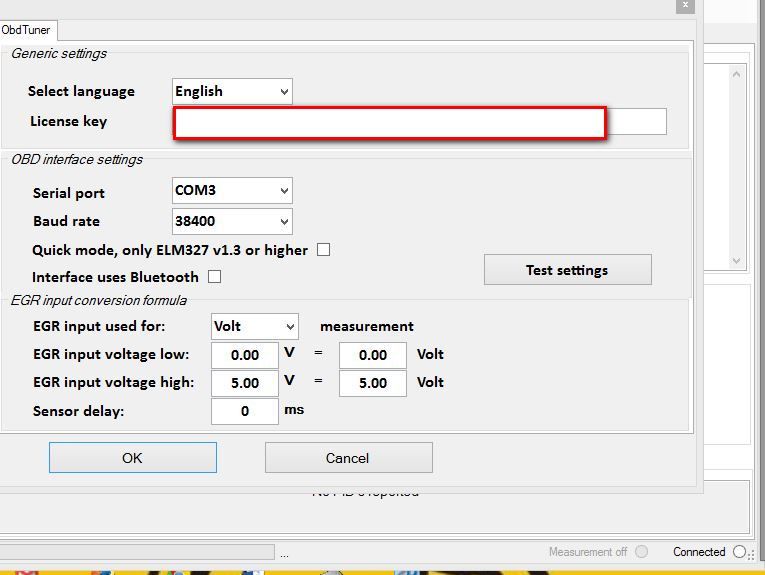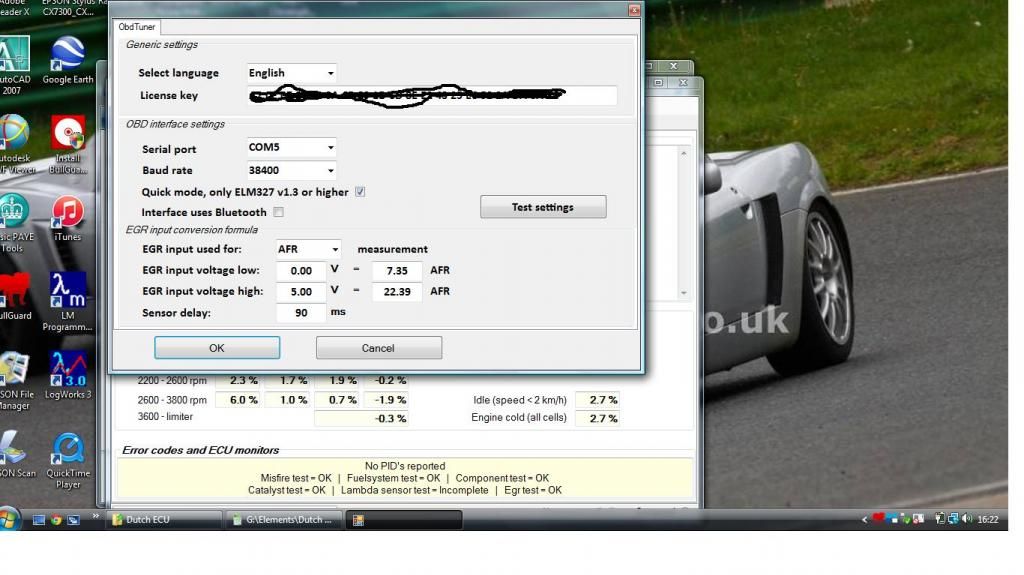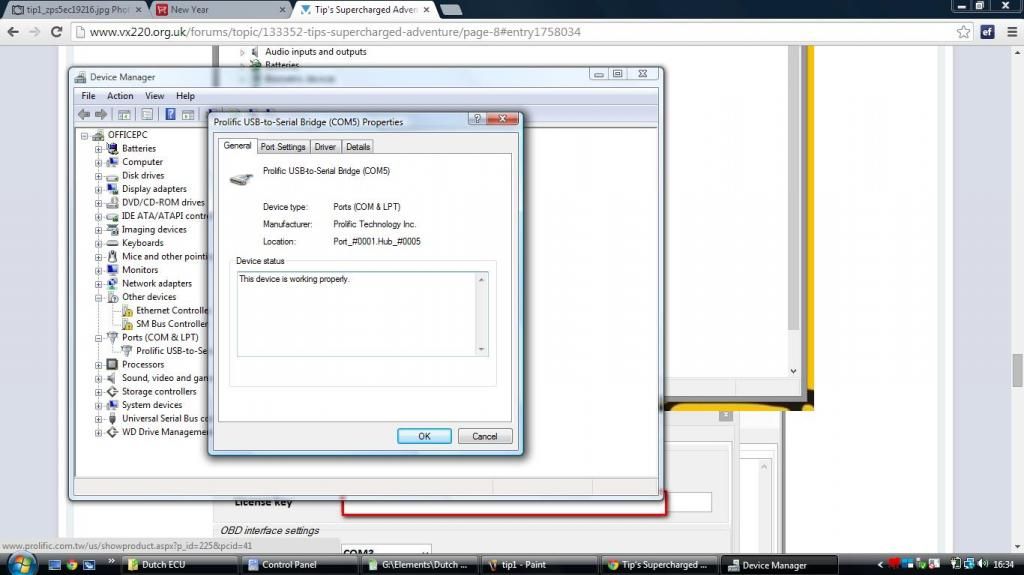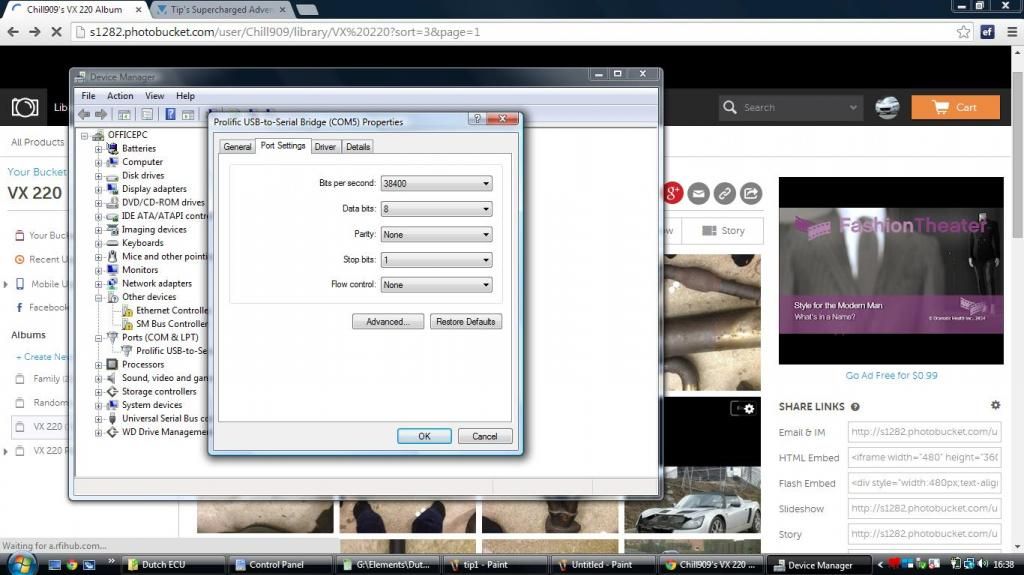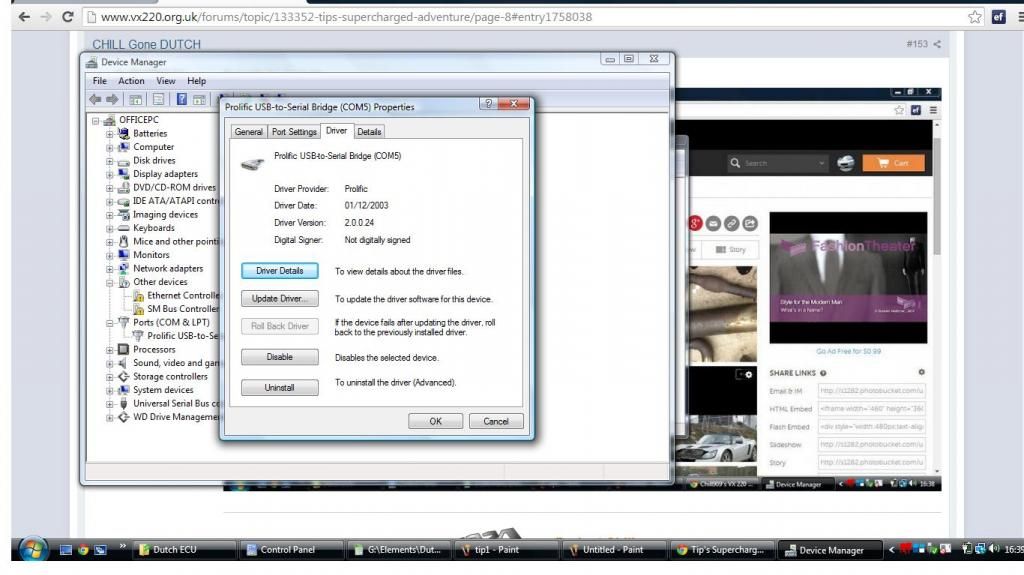so it's fuel or spark, and with the fuel pressure being okay they both come down to a electrical problem.
Matt's suggestion of looking at the immobiliser is a good one, however I don't know where to go from there. Before you get to that point I would unplug everything that has anything to do with ignition, spray it with contact cleaner and put it back. Loom of doom plugs, injector plugs, coil pack plugs. Has it been stored inside or out, the latter would have me checking the plugs very carefully for corrosion.
Also check the relays and fuses, again spray with contact cleaner and replace. It's usually moisture that kills stationary cars.