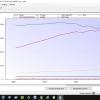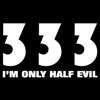Yup, you be sh!t out of luck by the look of it:
[color=rgb(51,51,51);font-family:Roboto, UILanguageFont, Arial, sans-serif;]RaceChrono™ lap timer app can be used for almost all types of motor and outdoor sport. RaceChrono has rich lap timer and analysis features especially designed for motor sports, making it a great alternative to traditional car, karting and motorcycle lap timers.[/color]
RaceChrono has following major features:
• Lap timer for circuit and point-to-point tracks (both standing start and flying start is supported)
• Gauges for viewing all live data
• Analysis mode with smooth scrolling configurable map and graphs
• Lap list with optimal lap time calculation
• Library of over 1600 pre-made racing circuits
• Intuitive track editor for creating your own track maps
• Virtually unlimited amount of saved sessions
• Virtually unlimited session length
• Smooth graphics especially on devices that support hardware acceleration
• Bluetooth GPS support up-to 20 Hz (for superior accuracy over internal GPS)
• Internal GPS support
Available through in-app-purchases (also included in RaceChrono Pro):
• Support for VBOX Sport, RaceDAC and OBD-II readers (Devices pack)
• Predictive lap timing (Analysis pack)
• Time difference and time gain channels (Analysis pack)
• Reference laps picked from other sessions for comparison (Analysis pack)
• Exporting to VBO, CSV and NMEA formats (Devices pack or Analysis pack)