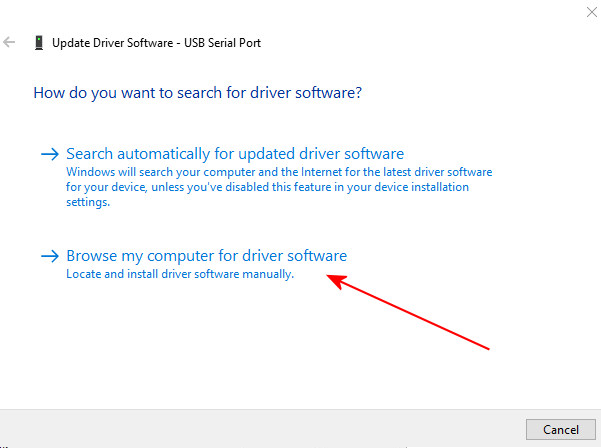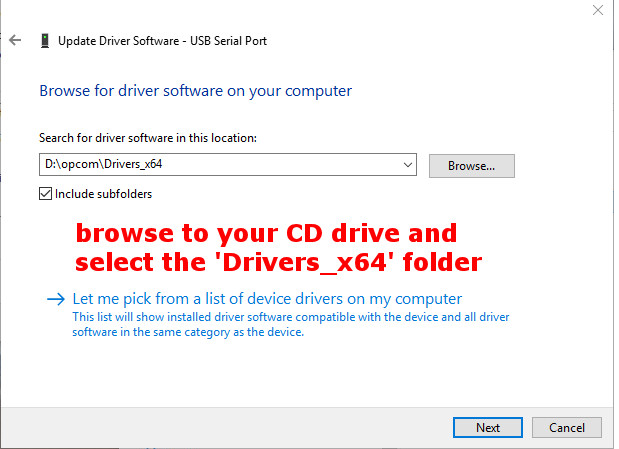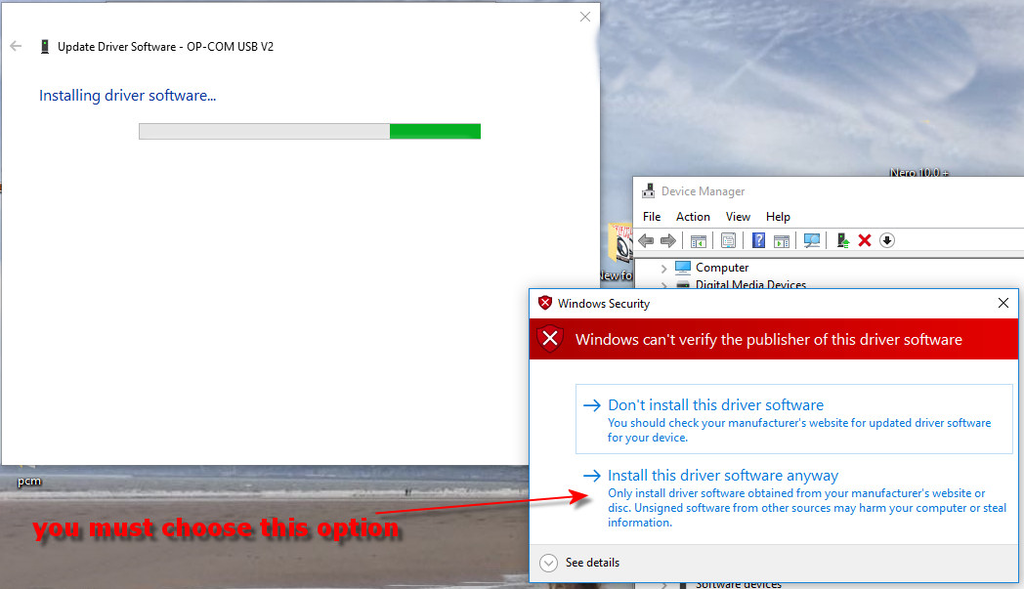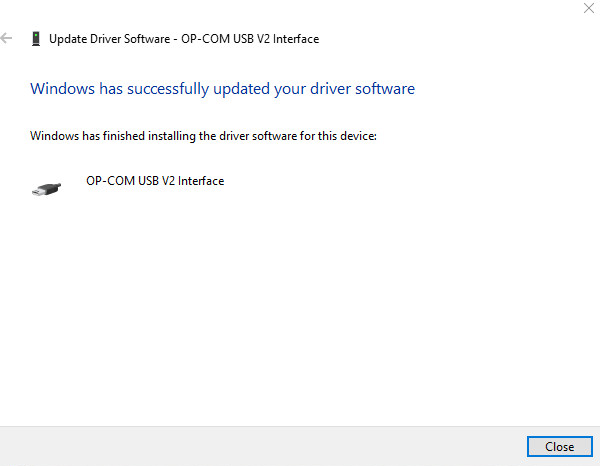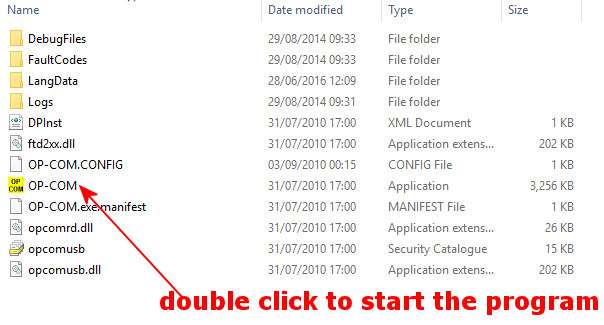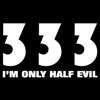I had a nightmare setting up opcom on win10 oddly it was perfect on my last laptop but didn't work on my new one.... so here's a guide to get it to work:
Just press the Windows key + X and then select “Command Prompt (Admin)”
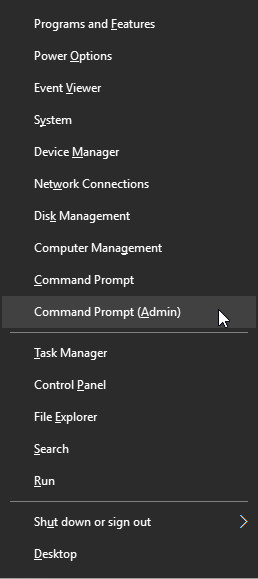
Then enter the following commands (copy and paste, press enter after each line)
bcdedit.exe -set loadoptions DDISABLE_INTEGRITY_CHECKS
bcdedit.exe -set TESTSIGNING ON
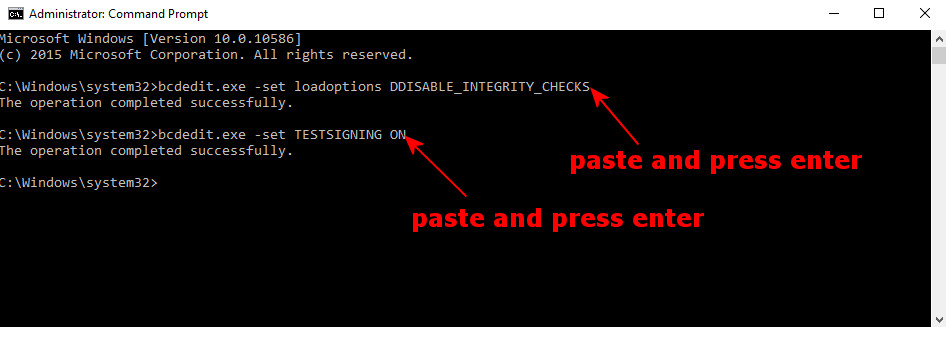
Close the Command Prompt window and restart your computer. Now you can install any unsigned drivers without problems.
IF THE SECOND COMMAND PROMPT FAILS WITH A MESSAGE IT'S PROTECTED IN THE BIOS AND CANNOT BE CHANGED THEN YOU MUST FOLLOW THIS VIDEO TO TURN OFF DRIVER SIGNING
https://www.youtube....h?v=71YAIw7_-kg
This one only works one time, you have to do it each time you reboot when using the opcom
THEN CONTINUE AS BELOW
Start device manager
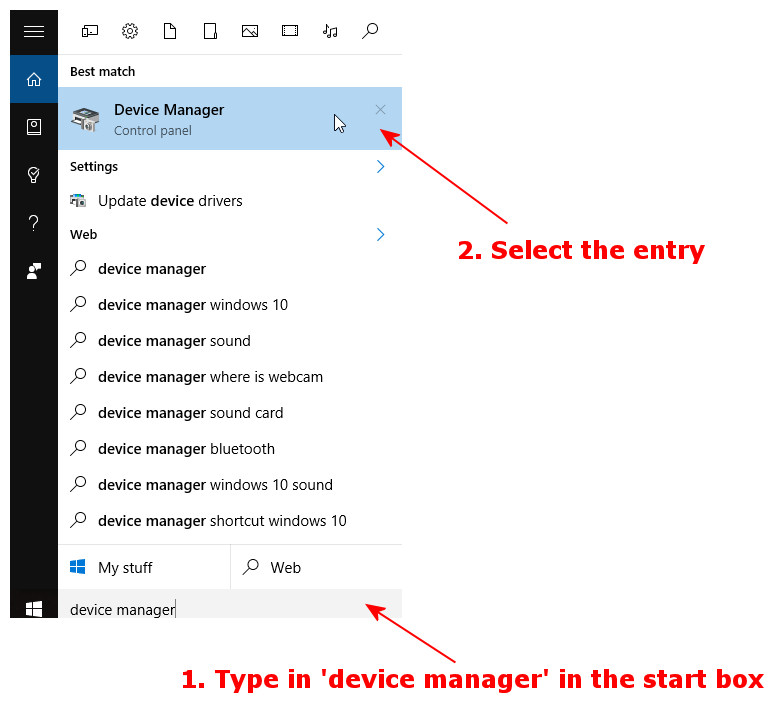
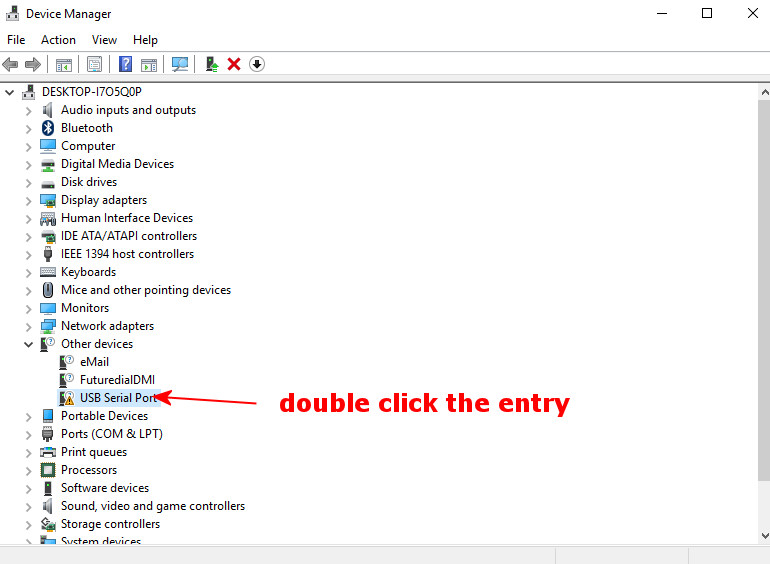
http://s586.photobucket.com/user/joe_589/media/pic5_zpslckqc14r.png.html]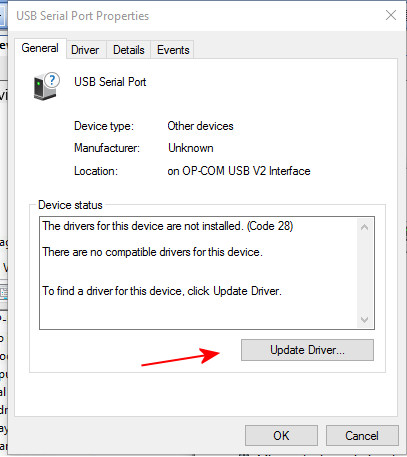 [/URL]
[/URL]
Edited by The Batman, 20 January 2017 - 04:13 PM.