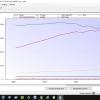I thought I'd post my reply here in case it helps anyone else. Hope someone finds it of use.
Posting a photo from Photobucket
Below is a shot from my Photobucket folder (not sure how other hosting sites look):

Each image in the folder has the same 4 fields underneath it. If I want a photo from my folder to appear in a post here, I simply click in the field I have highlighted , and a little yellow box pops up saying 'Copied'.
This means the 'IMG' code has automatically been copied - the IMG code is the one you need for forums. I then simply do a paste (CTRL V) in the post I am creating here, where I want the photo to appear.
Once you have pasted, you see a line of text. Once you have submitted your post, in place of the text - you will see the photo/image. When you paste from your hosting site, the images are automatically resized (well they are with Photobucket).
When you delete the photo from your folder, the photo will no longer appear here.
Creating Links
To create a link to a website/page in a post, just click in the address bar of the page you want to link to - as highlighted below (the address should automatically be highlighted - if not just highlight it with your mouse):

then either right click on your mouse and select 'Copy', or do CTRL C. Then come back to the post you are creating, and where you want the link to appear in your post - you simply right click and select 'paste', or do CTRL V. The text you paste will automatically become a link when you submit your post.
You can give links a name (you may have seen links like 'Clicky' for example), rather than showing the actual address. To do this, copy the address from the address bar as above, then click on this icon above the box in which you are typing your post:

You will get a pop-up like this:

Either just do CTRL V (you don't have to put your cursor in the field first) or put your cursor in the field, right click and select 'Paste'. This copies the address of the page you are linking to. Then click on 'OK'.
Another pop-up will appear:

In the field, type in a name you would like to give the link - like 'Clicky' or 'Here'; in fact - anything you want! Then click 'OK'. You will see some text is added to your post. Once you submit your post, the text will become the link with the name you have given it.