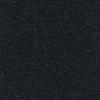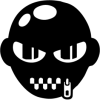Obd2 Software & Interface, Won't Work
#1

Posted 02 September 2009 - 09:18 AM
#2

Posted 02 September 2009 - 09:21 AM
#3

Posted 02 September 2009 - 09:23 AM
I've got OP-COM too.
No problems with mine so far.
Have you got the ignition switched on (silly question but I had to ask)?
Tried it with it on and off
#4

Posted 02 September 2009 - 09:26 AM
Edited by pjohn151, 02 September 2009 - 09:30 AM.
#5

Posted 02 September 2009 - 09:30 AM
Does it recognise the vehicle?
I tell it what year and vehicle it is, and then from there can go to the engine, brakes, airbag, immobiliser etc
No it doesn't recognise the vehicle as it states no ECU present, I tell it want year, vehicle etc.. and it just states Initalizing ECU (waitng 2 seconds) . And it never responds
#6

Posted 02 September 2009 - 09:35 AM
#7

Posted 02 September 2009 - 09:43 AM
Does it recognise the vehicle?
I tell it what year and vehicle it is, and then from there can go to the engine, brakes, airbag, immobiliser etc?
EDIT:
Does the plug end light up when you connect it to the OBD2 socket?
Does this show up on your PC's USB list in Device manager?
What version of OP-COM are you running?
When I connect to the OBD2 socket the red light comes on, when I try and connect the orange light comes on (green light has never come on)
Yes it shows up in my PC USB list (Windows XP)
I am running OP-COM version 080805
#8

Posted 02 September 2009 - 09:47 AM
#9

Posted 02 September 2009 - 10:39 AM
#10

Posted 03 September 2009 - 10:41 AM
#11

Posted 03 September 2009 - 10:50 AM
#12

Posted 03 September 2009 - 10:54 AM



Only other thing I can think of is maybe in the setings or configuration page I think there is a setting for the type of obd2 interface -type A or B or something like that, maybe try the other setting to what it is????
Unless anyone is closer, I could post my interface for you to test to see if it is your unit, or see if you can test yours on a different/any Vauxhall locally to see if it works on that to see whether its the unit or the car's connector...
Thanks, I will try switching the type and good idea, I am sure someone at work has an Astra H, I will see if I can try it on theirs!!!
#13

Posted 04 September 2009 - 08:00 AM



Only other thing I can think of is maybe in the setings or configuration page I think there is a setting for the type of obd2 interface -type A or B or something like that, maybe try the other setting to what it is????
Unless anyone is closer, I could post my interface for you to test to see if it is your unit, or see if you can test yours on a different/any Vauxhall locally to see if it works on that to see whether its the unit or the car's connector...
Thanks, I will try switching the type and good idea, I am sure someone at work has an Astra H, I will see if I can try it on theirs!!!
Tried my software and interface on an Astra H and it worked a treat, so now I am confused. Is my ECU faulty or the OBD connector how do I tell??
I have done many searches and people say to lower the baud rate to 9600 (mine is 104200) but I thought you can't change usb baud rate only com ports. Has anyone had to do this??
#14

Posted 04 September 2009 - 08:04 AM
1 user(s) are reading this topic
0 members, 1 guests, 0 anonymous users