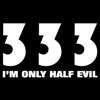I don't understand what you are finding so vexing. If you explain, perhaps we can help you understand the EPC
Your 1 = 9 in the EPC
Your 2 = "
Your 3 = 10 and 11 in the EPC
Your 4 - haven't looked, but it's probably there too
Your 5 = 17
here
Your 6 = I am guessing is on
here, but I'm not sure what you mean
ETA: you then need to look across the line to the part number column, for the part number pertaining to the item you are after
ETA 2: have you got the diagram up? At the bottom of each page are radio buttons pertaining to the diagram - you haven't got the 'None' radio button selected have you? That might explain why you are a little confused

Select Small, Medium, or Large for the size of diagram you would like. Find the number for the item you want in the diagram, then find the same number in the first column of the text
Edited by Yellow_or_black?, 01 April 2010 - 09:36 PM.